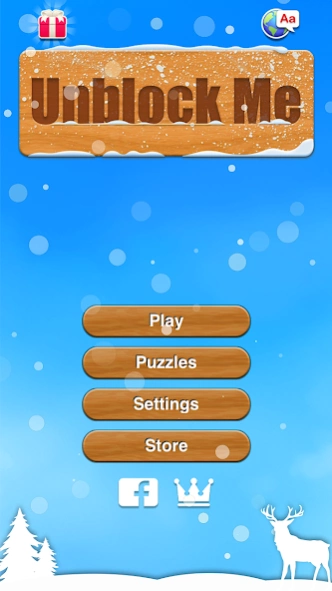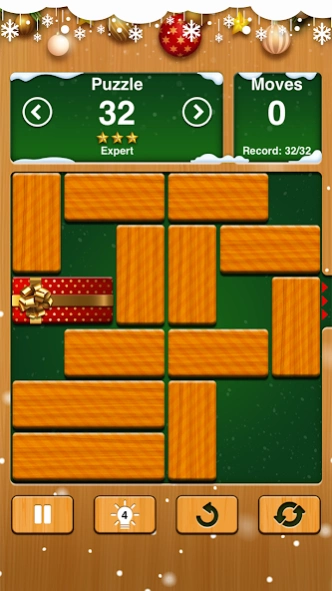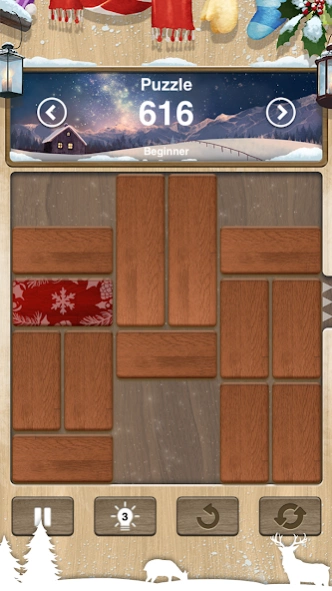Version History
Here you can find the changelog of Unblock Me Premium since it was posted on our website on 2018-03-11.
The latest version is 2.4.2 and it was updated on soft112.com on 01 April, 2024.
See below the changes in each version:
version 2.4.2
posted on 2024-03-19
Thanks for playing ‘Unblock Me.’
What’s new
Let’s welcome spring and enjoy plenty of springtime together with Unblock Me.
- Fix the issue from network checking
- Overhaul the rating system.
This release also brings minor bug fixes, optimization, and some changes within the game for a better gaming experience.
Catch us on Facebook: Kiragames.
Suggestions or Comments? Give us a shout at support@kiragames.com
Flowers always make people happier, and also the goal of Unblock Me.
version 2.3.8
posted on 2023-12-15
Thanks for playing ‘Unblock Me.’
🎃Happy Halloween🎃 ! It's a trick-or-treat time with spooky fun.
What’s new
- This release brings minor experience optimization and specification changes within the game for a better gaming experience!
Remember to get into the 31st feel with our Halloween Theme!
Catch us on Facebook: Kiragames.
Suggestions or Comments? Give us a shout at support@kiragames.com
version 2.4.0
posted on 2023-12-15
Thanks for playing ‘Unblock Me.’
What’s new
Let’s celebrate the season of the holidays together with an overhaul from Unblock Me.
- Enhance the Daily Puzzle Mode into Fixed Block Mode
- Replace some buttons with icons
This release also brings minor bug fixes, optimization, and some changes within the game for a better gaming experience.
Catch us on Facebook: Kiragames.
Suggestions or Comments? Give us a shout at support@kiragames.com
We wish you a Merry Christmas and a Happy New Year!
version 2.3.6
posted on 2023-07-13
Thanks for playing ‘Unblock Me.’
What’s new
An update to embrace the good old familiarity. We are changing the feels back from Songkran to the original theme.
- Fonts and Graphic improvement
- Adjust wording according to player feedback
This release also brings minor bug fixes, visual polish, experience optimization, and specification changes within the game for a better gaming experience!
Catch us on Facebook: Kiragames.
Suggestions or Comments? Give us a shout at support@kiragames.com
version 2.3.7
posted on 2023-07-13
Thanks for playing 'Unblock Me.'
What's new.
This release is a hotfix for users who experienced a crash after the 2.3.6 update.
We appreciate all the feedback and bug reporting. Your opinion is valuable to us.
Catch us on Facebook: Kiragames.
Suggestions or Comments? Give us a shout at support@kiragames.com
version 2.3.3
posted on 2023-06-06
Thanks for playing ‘Unblock Me.’
What’s new
Happy Thai New Year!, Songkran, Let's celebrate and be absorbed in the largest water festival together.
- An update to welcome Songkran Festival
- Fonts and Graphic improvement
- Update on the Ads policy
- Adjust the Dialog policy
Catch us on Facebook: Kiragames.
Suggestions or Comments? Give us a shout at support@kiragames.com
We wish you a Happy Songkran Festival.
version 2.1.3
posted on 2022-04-05
Thanks for playing ‘Unblock Me'.
This release brings minor bug fixes, visual polish, experience optimization and specification changes within the game for a better gaming experience!
Catch us at Facebook: Kiragames
Suggestions or Comments? Give us a shout at support@kiragames.com
version 2.0.12
posted on 2020-12-24
Thanks for playing ‘Unblock Me’.
-It’s Christmas! Stay Warm & Stay Safe with your loved ones.
-Switch to ‘Christmas’ theme. Grab your free hint.
What’s new
-To sync the game progress, signing in to Google Play Games is required.
This release also brings improved visual polish, experience optimization and performance improvements for a better gaming experience!
Catch us at Facebook: Kiragames
Suggestions? Give us a shout at support@kiragames.com
version 2.0.11
posted on 2020-10-08
Thanks for playing ‘Unblock Me’.
The new ‘User Consent Policy’ is now added to comply with Google’s services.
This release also brings improved localisation, visual polish, experience optimisation, enhancements and performance improvements for a better gaming experience!
Catch us at Facebook: Kiragames
Suggestions or Comments? Give us a shout at support@kiragames.com
version 2.0.10
posted on 2020-08-19
Thanks for playing ‘Unblock Me’.
This release brings minor bug fixes, visual polish, experience optimization and specification changes within the game.
Catch us at Facebook: Kiragames
Suggestions or Comments? Reach us at support@kiragames.com.
version 2.0.9
posted on 2020-07-09
Thanks for playing 'Unblock Me'.
Improvements
-The 'Daily Reward' sync system has been updated & improved.
Fixes
-'Google Play Games' sync data crashes
-Random crashes on 'Installation' after switching languages
-Crashes on Samsung Galaxy A10s & Samsung Tablet S6 Lite
This release also brings visual polish, experience optimization, and performance improvements for a better gaming experience!
Catch us at Facebook: Kiragames
Suggestions or Comments? Give us a shout at support@kiragames.com
version 2.0.8
posted on 2020-06-18
Thanks for playing ‘Unblock Me'.
It's summertime! 🌅
🌄 Sit back & relax with our ‘Summer' theme 🌻
You can now preview all of our lovely themes!
Tap 'Settings' > 'Themes'
Improvements
- The in-game language is now affected by your device's language settings. To switch to your preference, tap the world icon on the main menu.
- Updated sync system
- Improved localization
- Performance improvements
Catch us at Facebook: Kiragames
Suggestions or Comments? Give us a shout at support@kiragames.com
version 2.0.5
posted on 2020-04-28
Happy Thai New Year! Let’s celebrate!
We wish you a Happy Songkran Festival.
🎉 Here’s our gift to you 🎁 a ‘Serene Siam Songkran’ theme 🥳 Stay Happy, Stay Lucky!
🔥 ‘Google Play Services’ errors fixed.
This release also brings minor bugs fixes, enhancements and performance improvements for a better gaming experience!
Catch us at Facebook: Kiragames
Suggestions or Comments? Give us a shout at support@kiragames.com
version 2.0.4
posted on 2020-03-10
Thank you for playing ‘Unblock Me'
This release brings minor bugs fixes, enhancements and performance improvements for a better gaming experience!
A surprise is coming up. Stay tuned!
Catch us at Facebook: Kiragames
Suggestions or Comments? Give us a shout at support@kiragames.com
version 2.0.4
posted on 2020-02-26
Thanks for playing ‘Unblock Me’
❣️ Dive into the Love vibe with our re-skinned ‘Valentine’s’ theme. Skip a night out, have a romantic dinner date at home and make a move!
💕 UI Improvements - ‘Achievement’ tab added on the main page; tracking your game progress has never been easier!
💋 ‘Graphic Localisation’ errors fixed.
🔥 ‘Crash’ & ‘Freeze’ & ‘Behave abnormally’ bugs fixed.
Catch us at Facebook: Kiragames
Suggestions or Comments? Give us a shout at support@kiragames.com
version 2.0.3
posted on 2019-12-25
Thanks for playing ‘Unblock Me’
🎄 Keep Yourself Warm & Cosy with our ‘Winter Theme’; Snuggle Up and Unblocking the Blocked!
❄️ ‘Tutorial’ bugs fixed; Learn how to ‘Unblock Me’ as many times as you wish.
⛄️ ‘Graphical’ errors fixed for all mobile and tablet devices.
🏂 ‘Crash’ & ‘Freeze’ & ‘Behave abnormally’ bugs fixed. Enjoy a smoother & better gaming experience!
Catch us at Facebook: Kiragames
Suggestions or Comments? Give us a shout at support@kiragames.com
version 2.0.2
posted on 2019-12-02
Thanks for playing ‘Unblock Me'
‘Halloween' notification removed.
‘Daily Puzzle' bug fixed; at midnight, ONE new daily puzzle will be added for you everyday!
‘Daily Puzzle' & ‘Daily Reward' bugs fixed. Both of them are now reset at midnight. Have fun!
This release also brings improved localisation and user experience optimization for a better gaming experience!
Catch us at Facebook: Kiragames
Suggestions or Comments? Give us a shout at support@kiragames.com
version 2.0.0
posted on 2019-11-11
Thanks for playing ‘Unblock Me.’ 💖
🎃 New ‘Halloween’ Theme Alert
Unblock Me 2.0 is now in full released. We are keeping up with new technology to give you the best!
Improved fluency, visual polish & user experience optimization for a better gaming experience!
Daily Reward resets back to day one.
Multiplayer Mode is no longer available. We’re working on making it better, smoother, and more fun!
Catch us at Facebook: Kiragames
Suggestions or Comments? Give us a shout at support@kiragames.com
version 1.6.1.6
posted on 2019-10-01
Thanks for playing ‘Unblock Me’.
💎 New ‘Autumn’ Theme Alert
💎 Bug fixes, enhancements and performance improvements
💎 This release also brings visual polish and user experience optimization for a better gaming experience!
Catch us at Facebook: Kiragames
Suggestions or Comments? Give us a shout at support@kiragames.com
version 1.6.1.4
posted on 2019-08-02
This release brings visual polish and user experience optimization for a better gaming experience!
Thank you for your support!
Catch us at Facebook: Kiragames
Suggestions or Comments? Let us know at support@kiragames.com
version 1.6.1.3
posted on 2019-07-01
🌞Summer is here! Get ready to relax with our 'Summer Theme'🌼
🍉Embrace the heat and enjoy all the fun outdoors.
We have also made performance improvements; 64-bit support🍋
🤟Thank you for your support!
🌴Catch us at Facebook: Kiragames
🍍Suggestions or comments? Let us know at support@kiragames
version N/A
posted on 2018-01-19
Happy New Year 2018! 🎊
Our regular update includes a number of minor bug fixes.
What features do you want to see from Unblock Me in our next update? New theme? Please let us know!! :)
Send us your feedback and suggestions to support@kiragames.com. Thank you for your support!